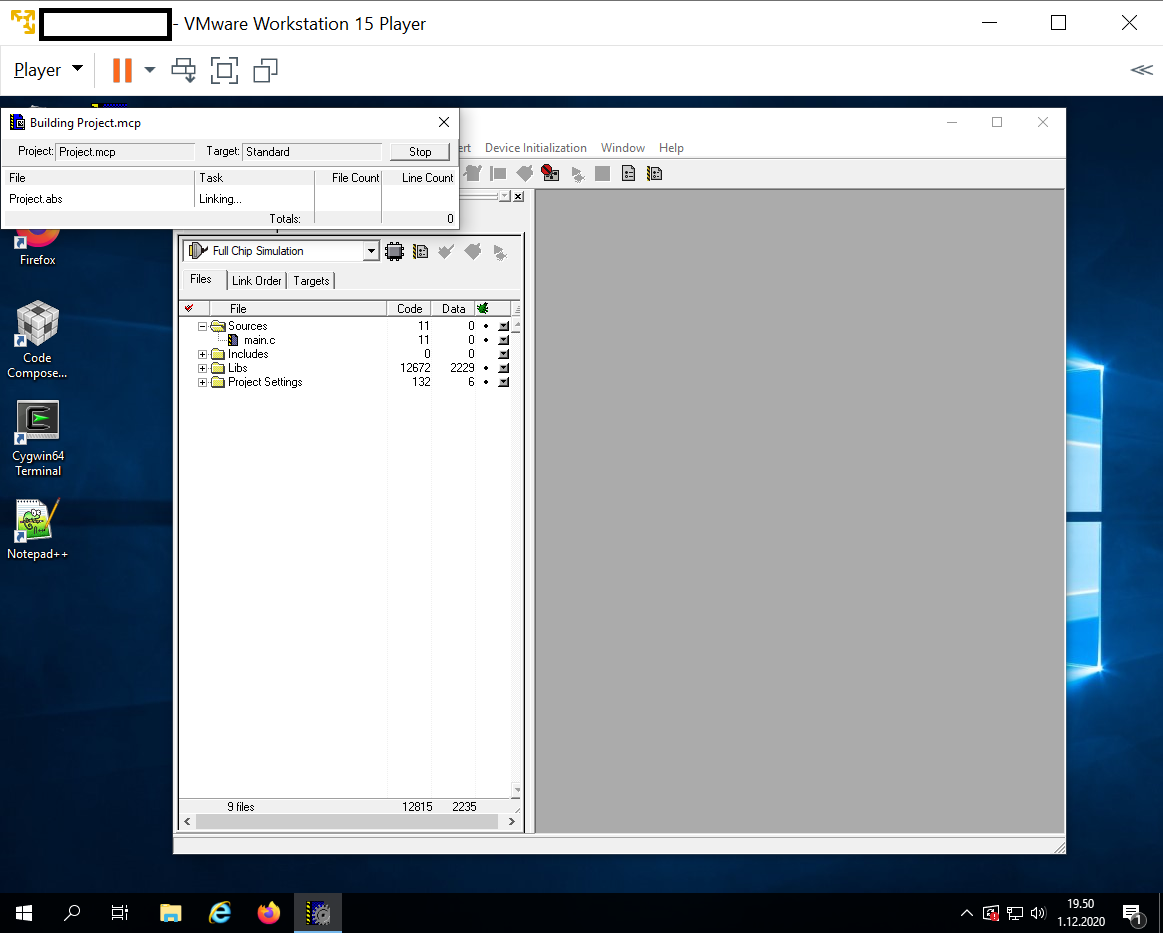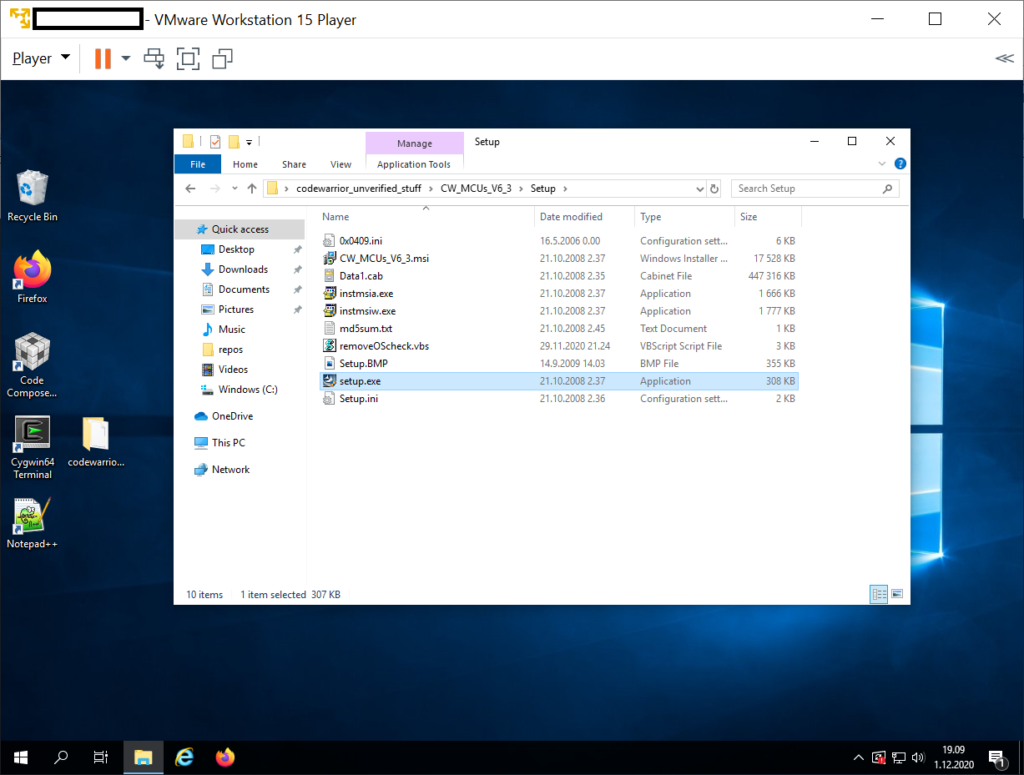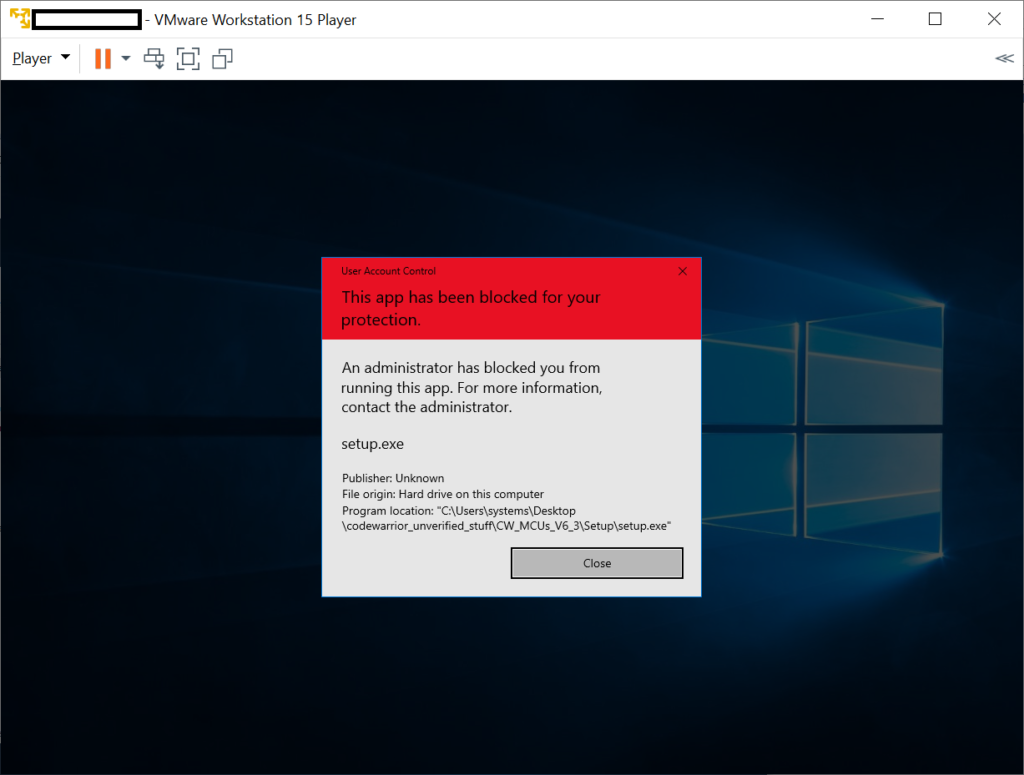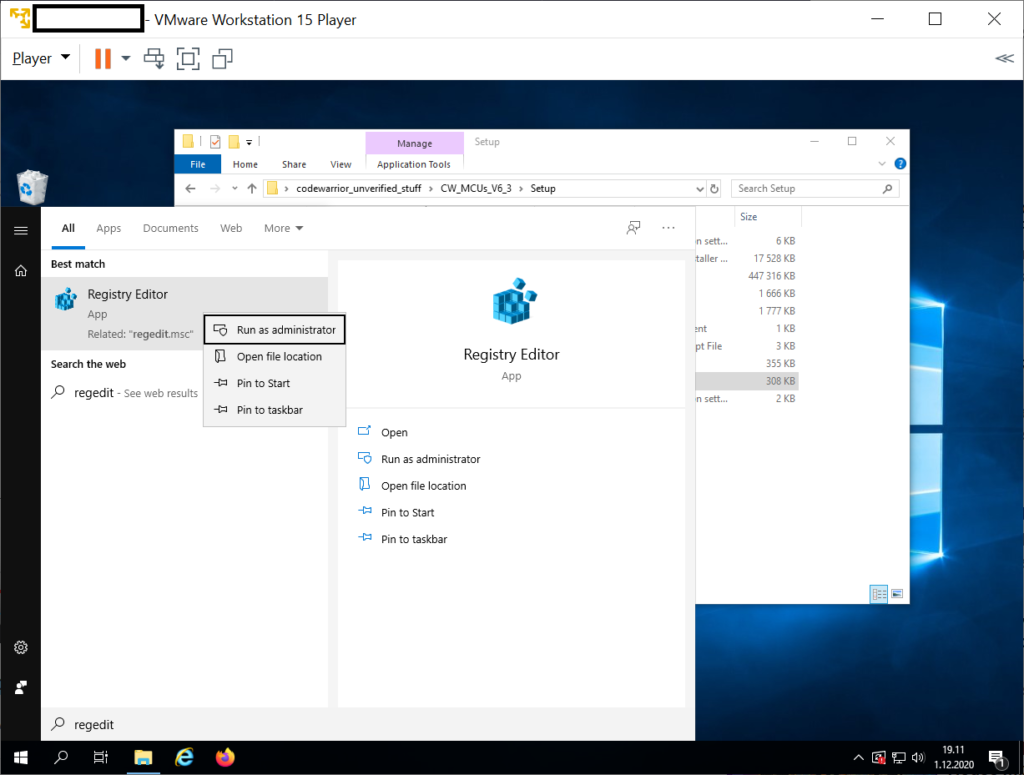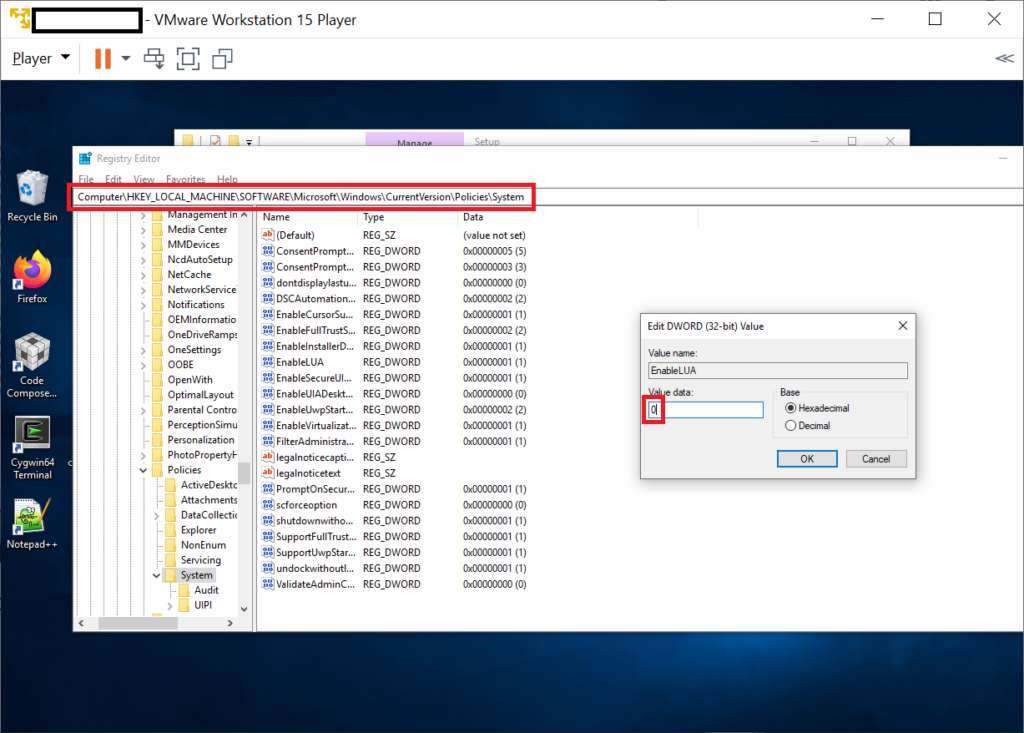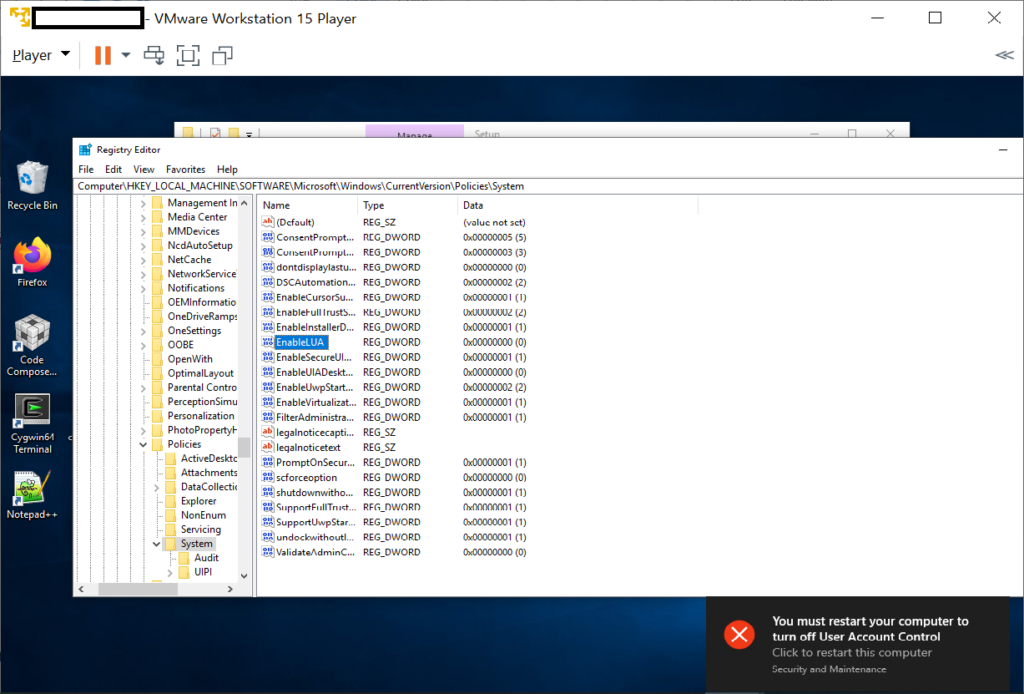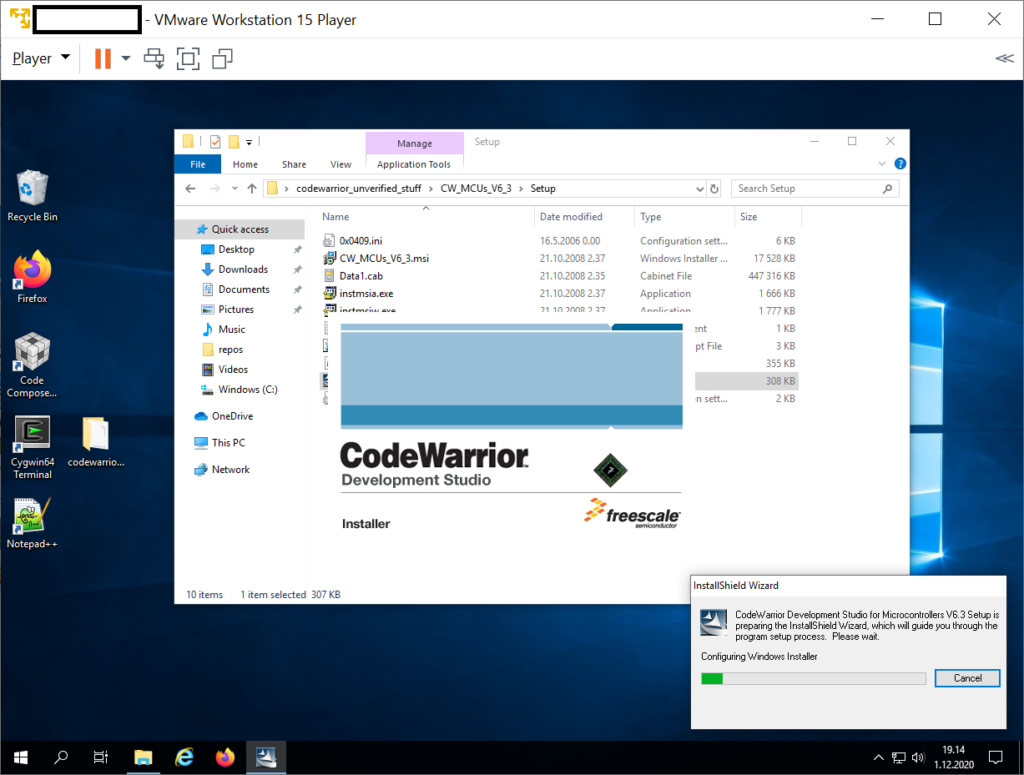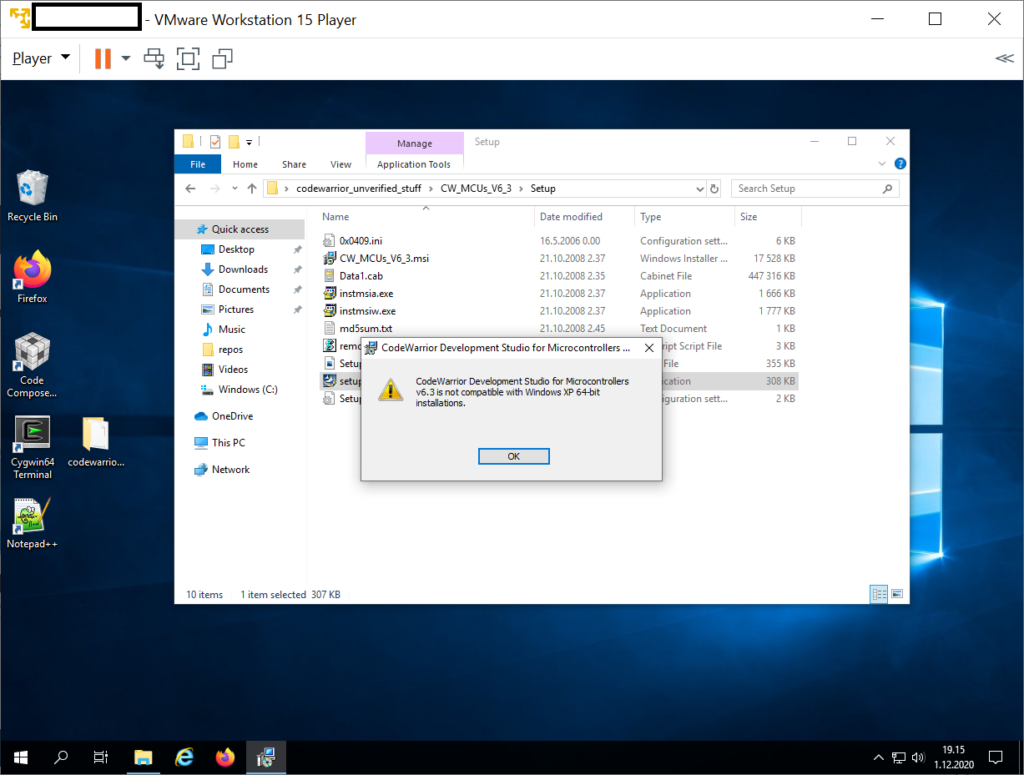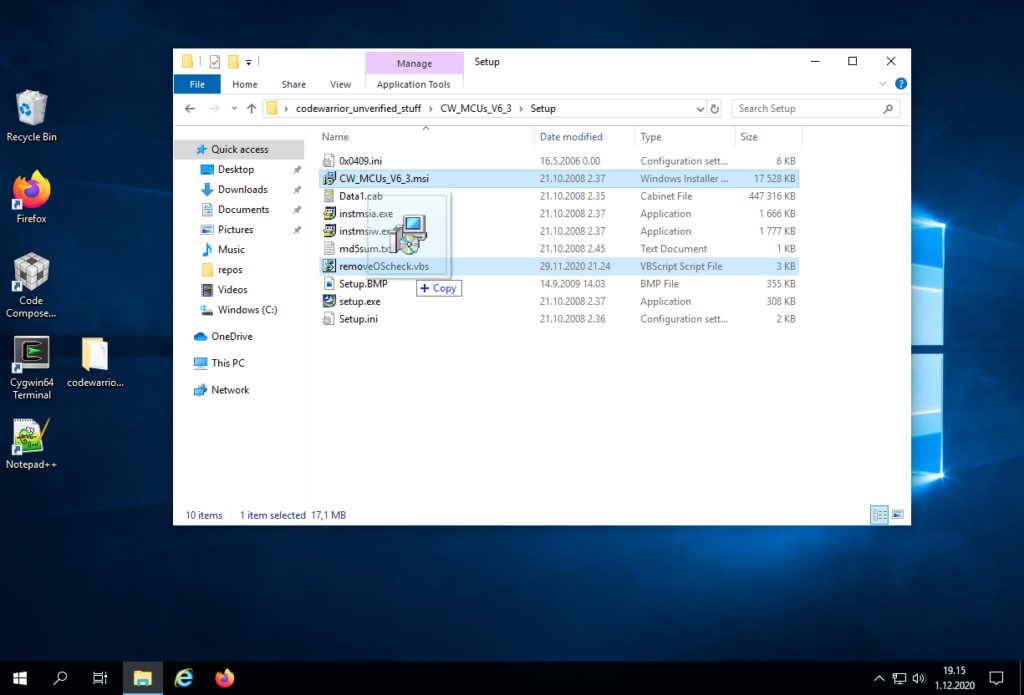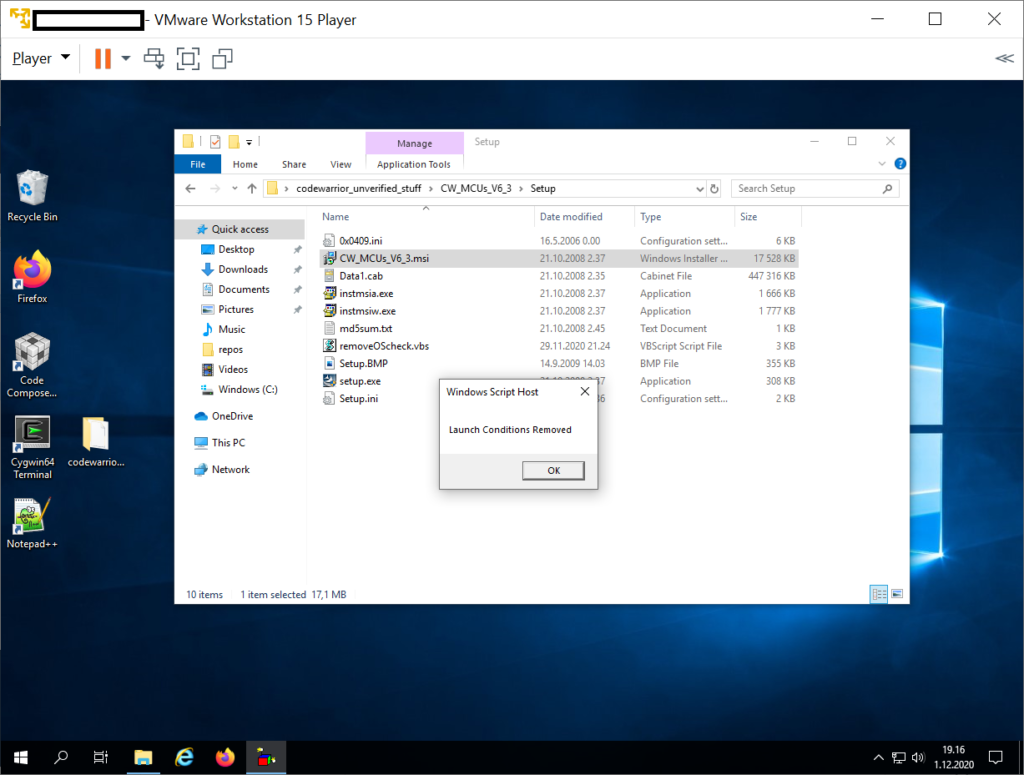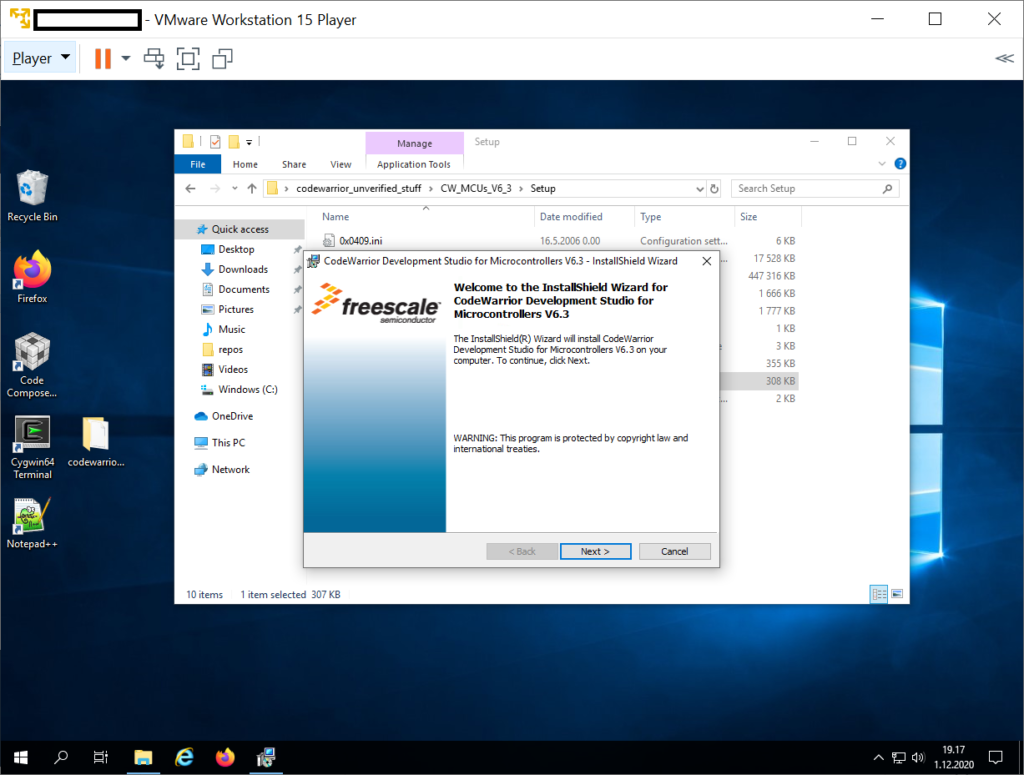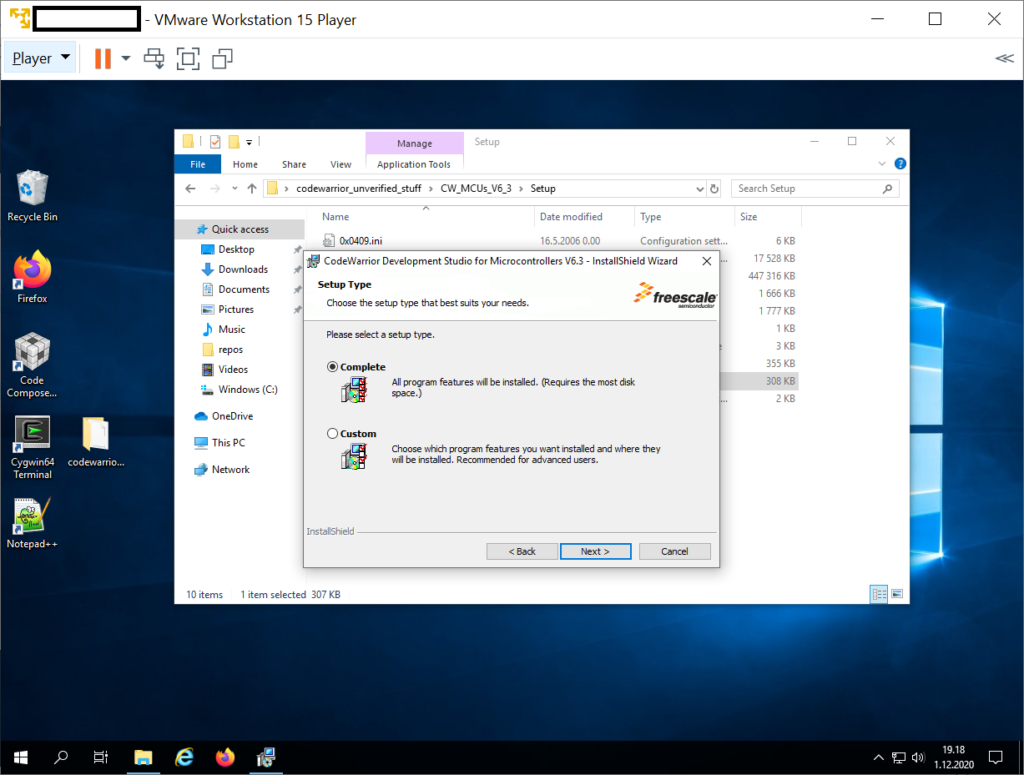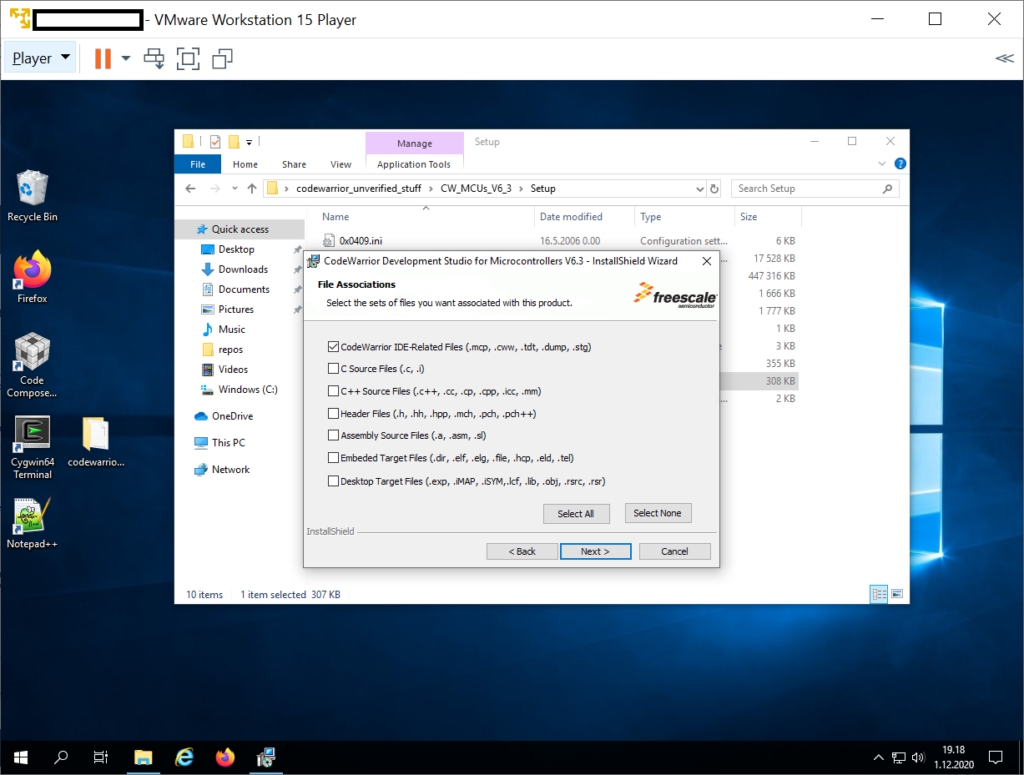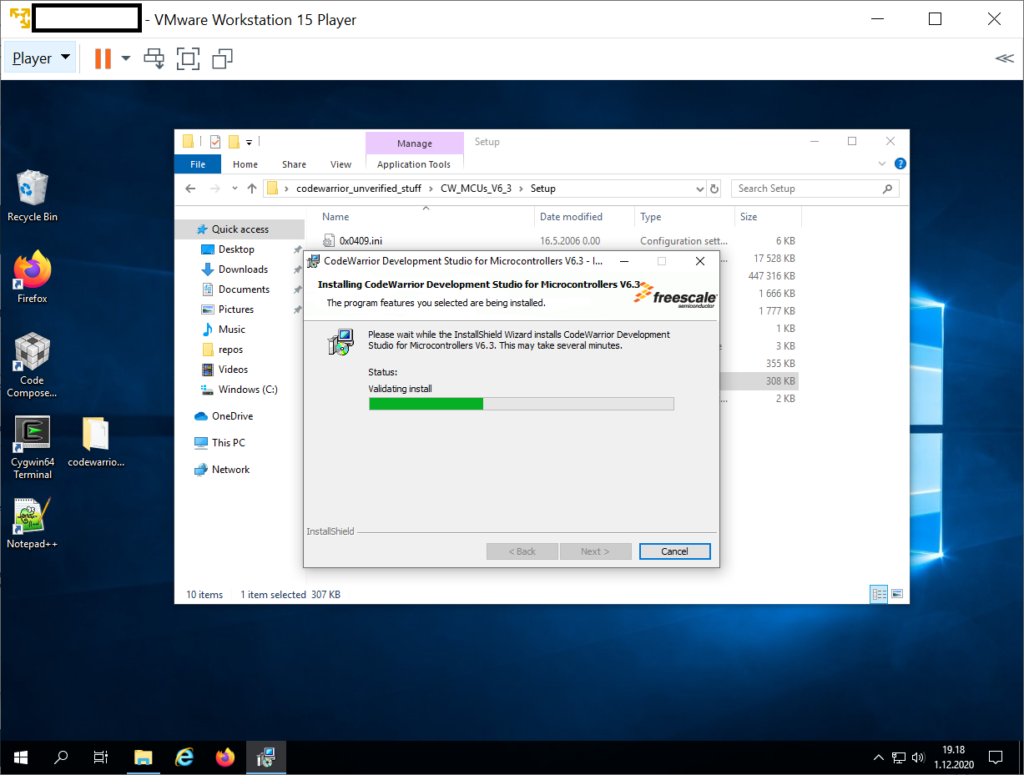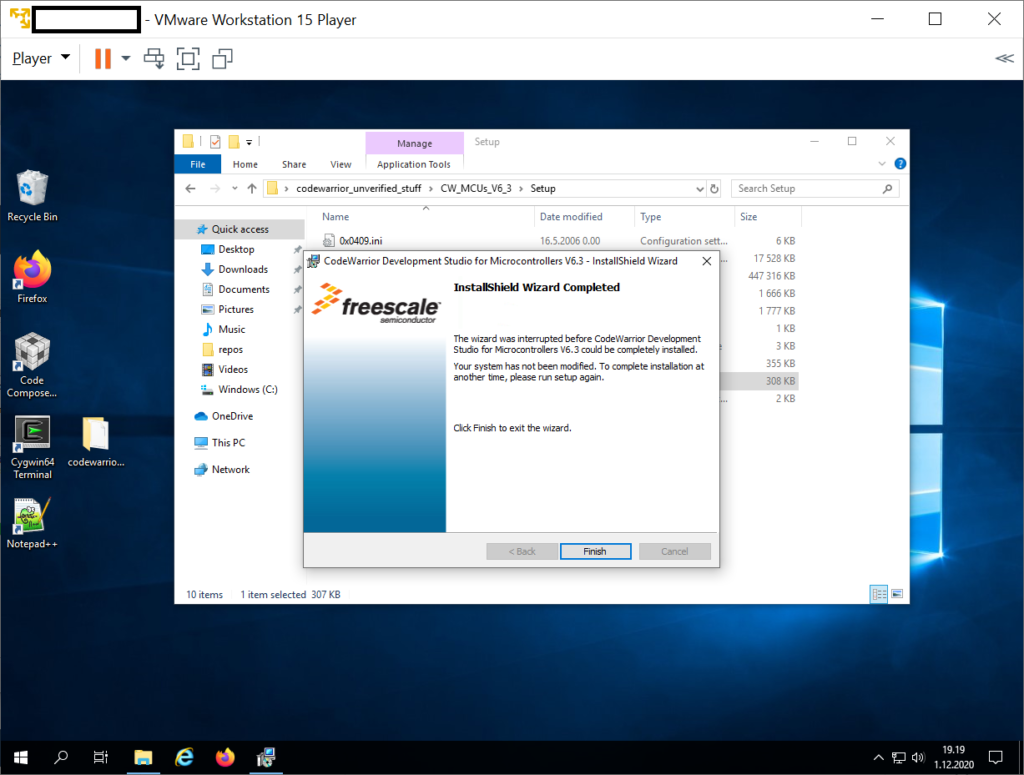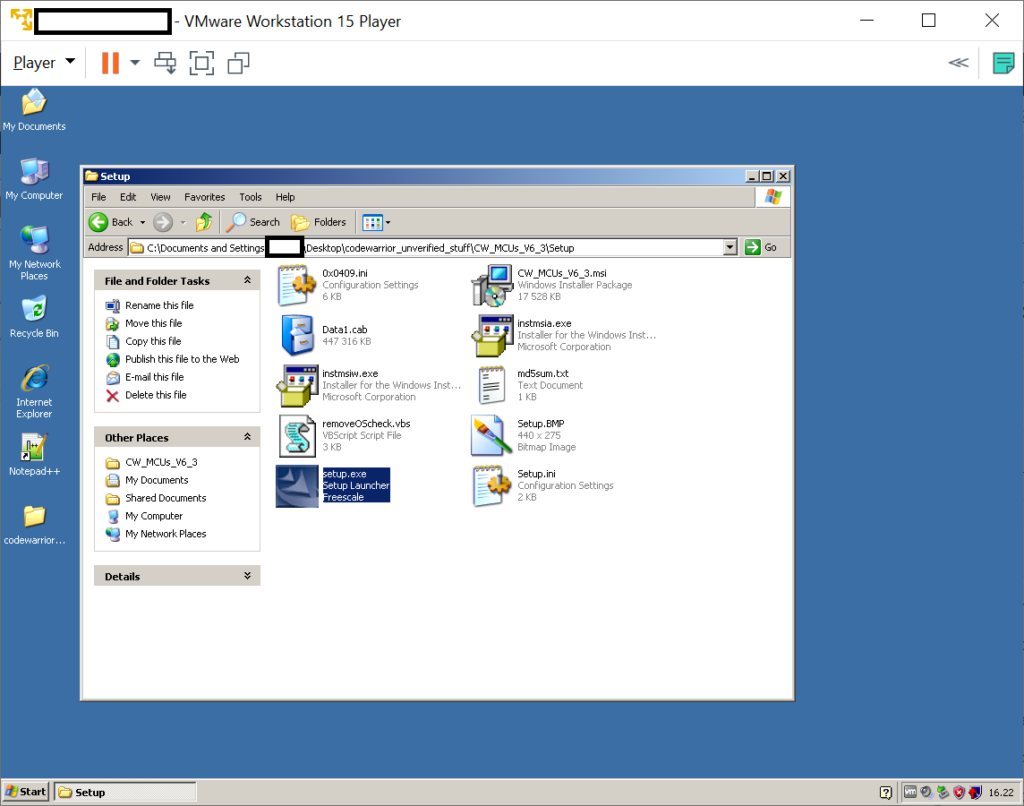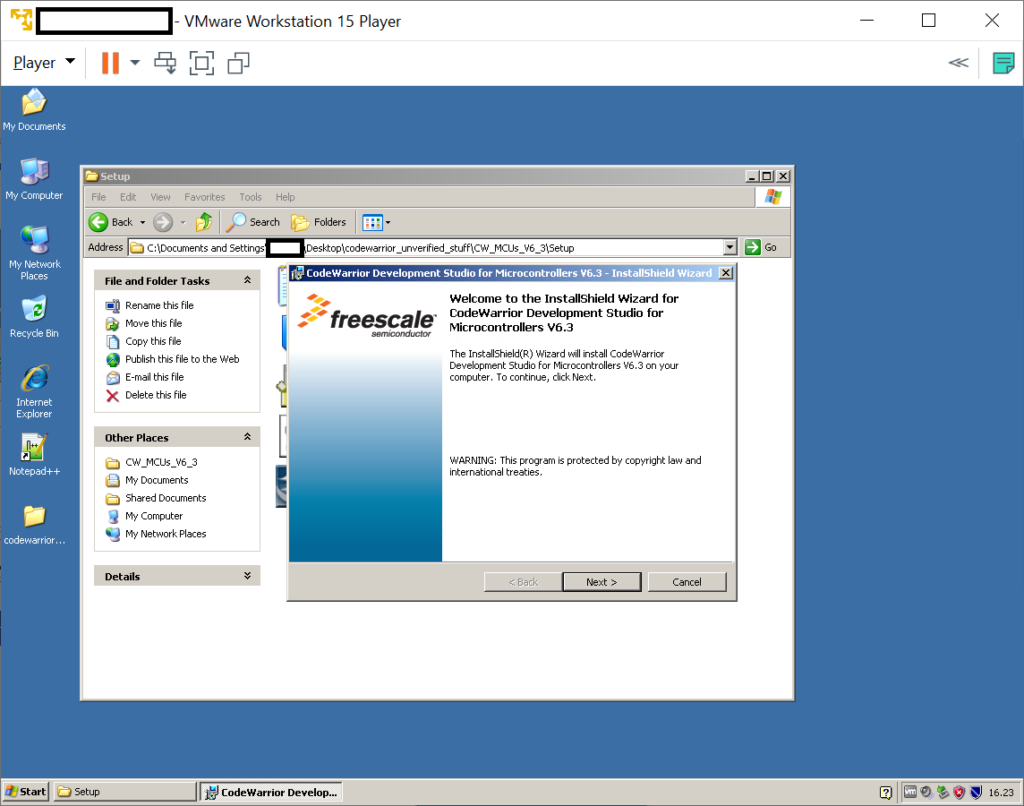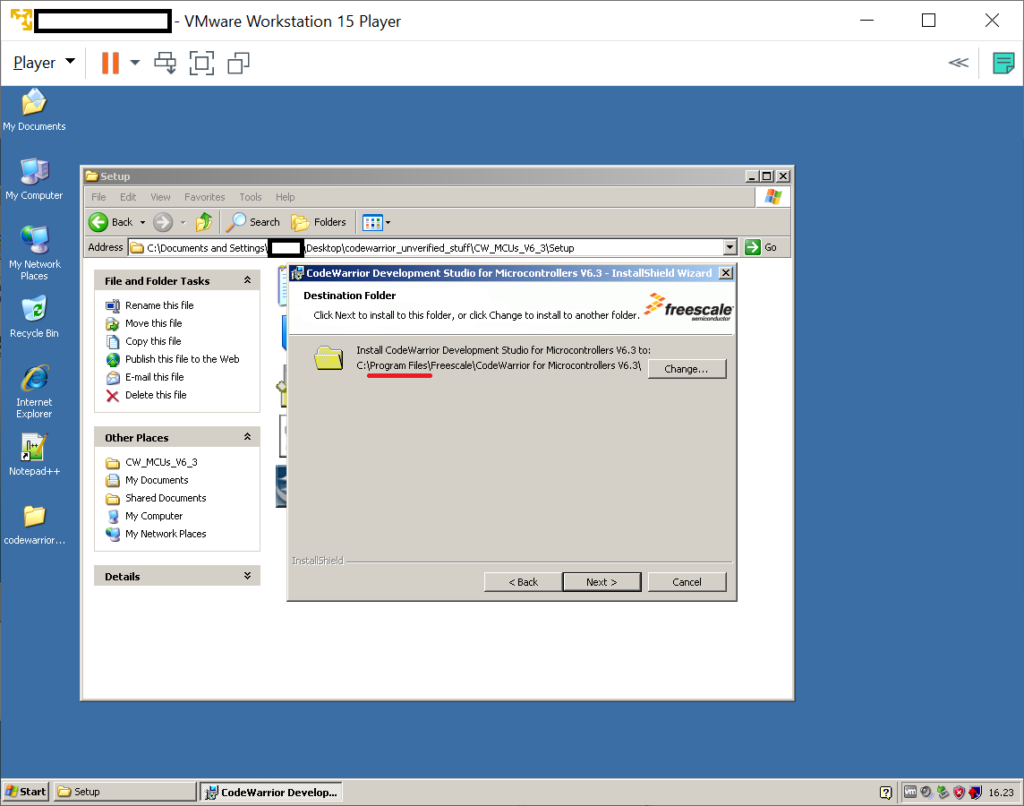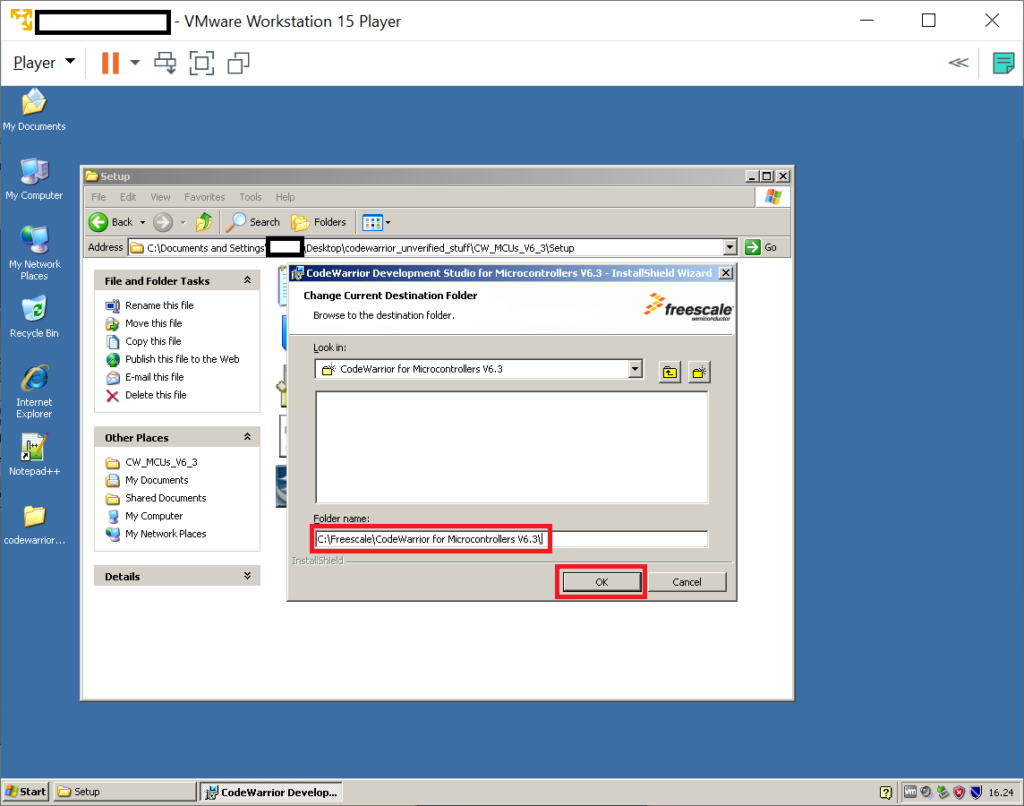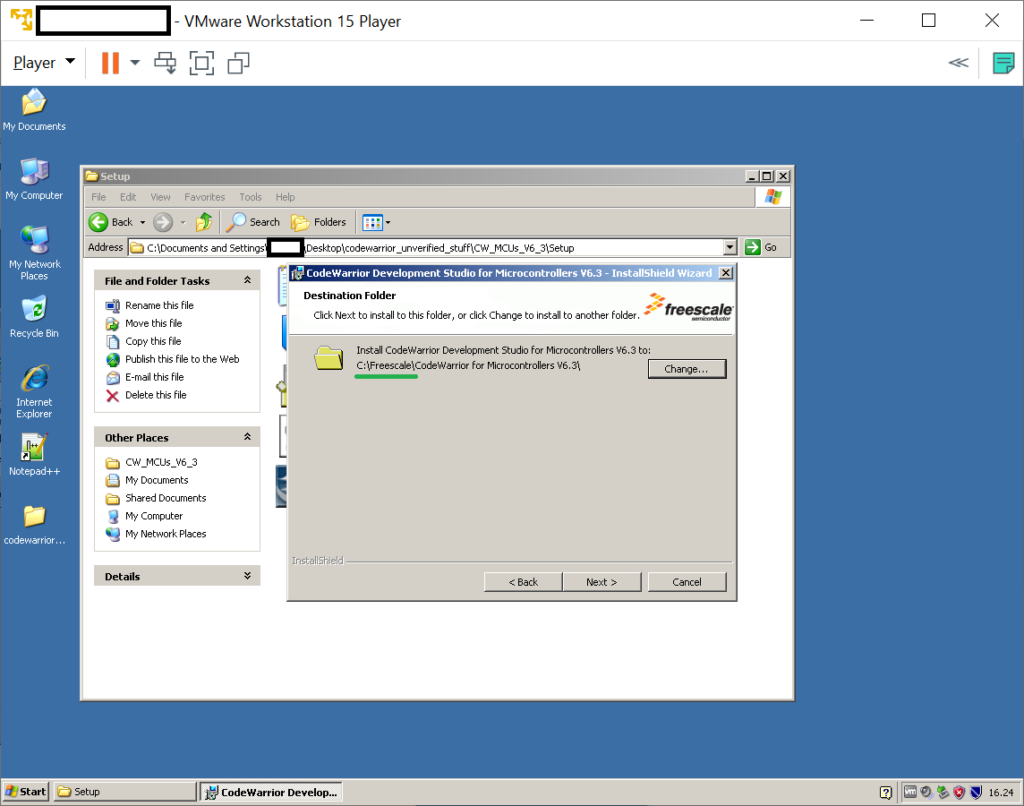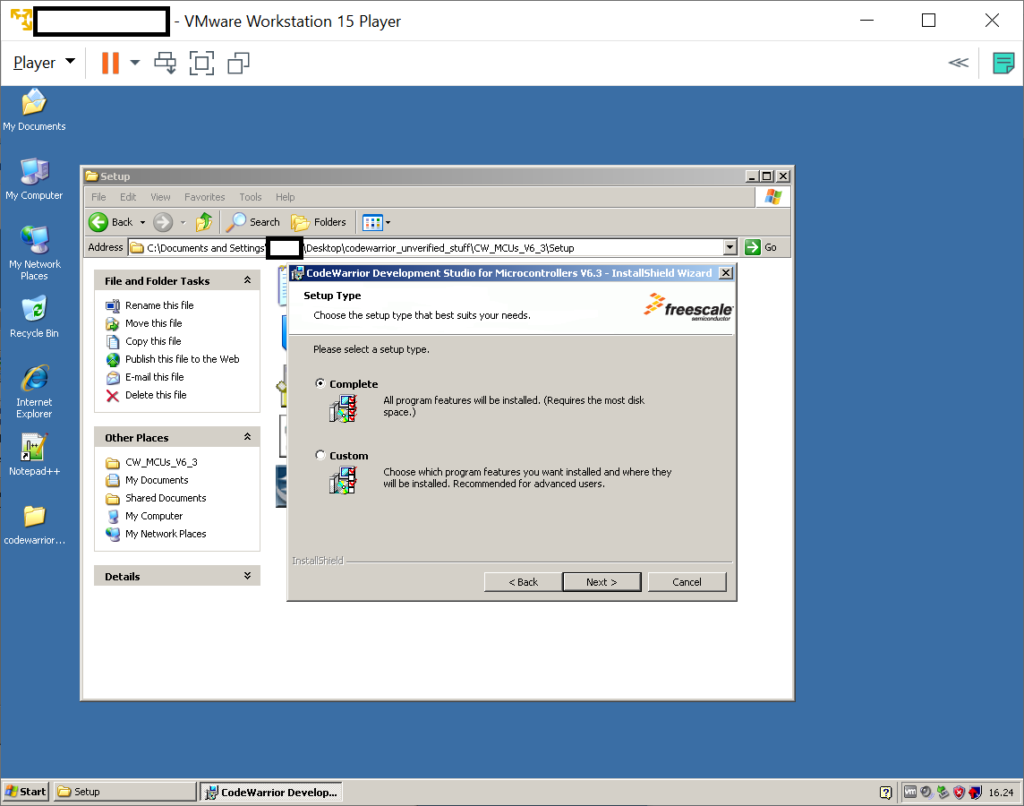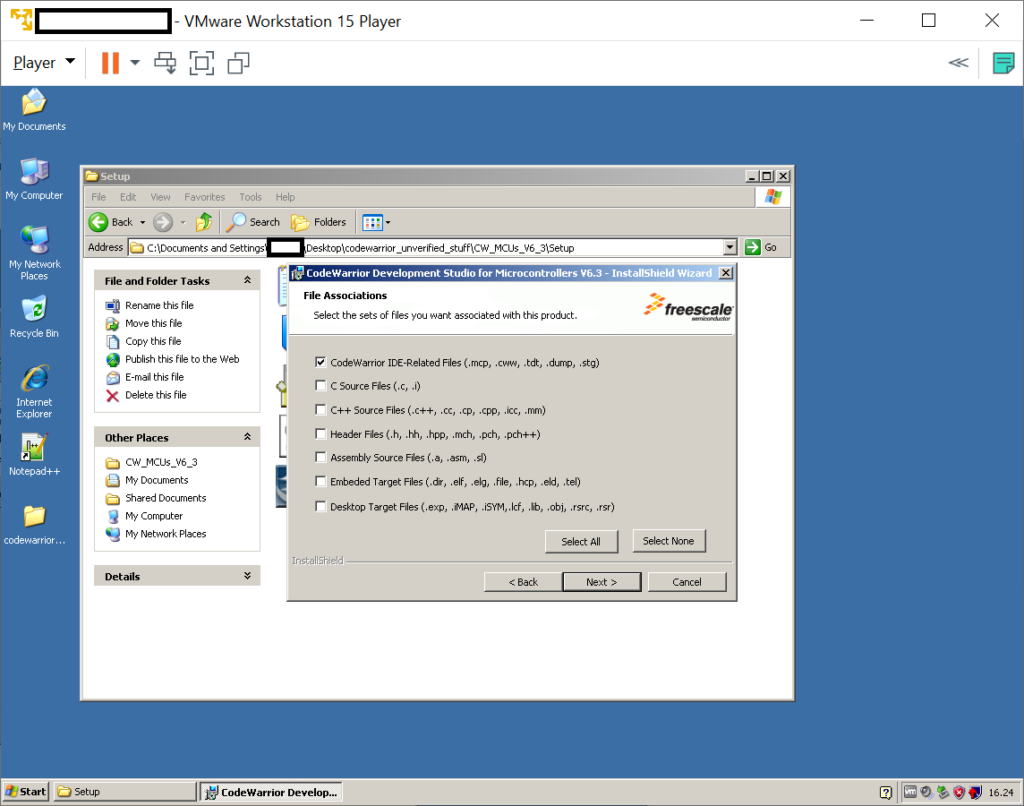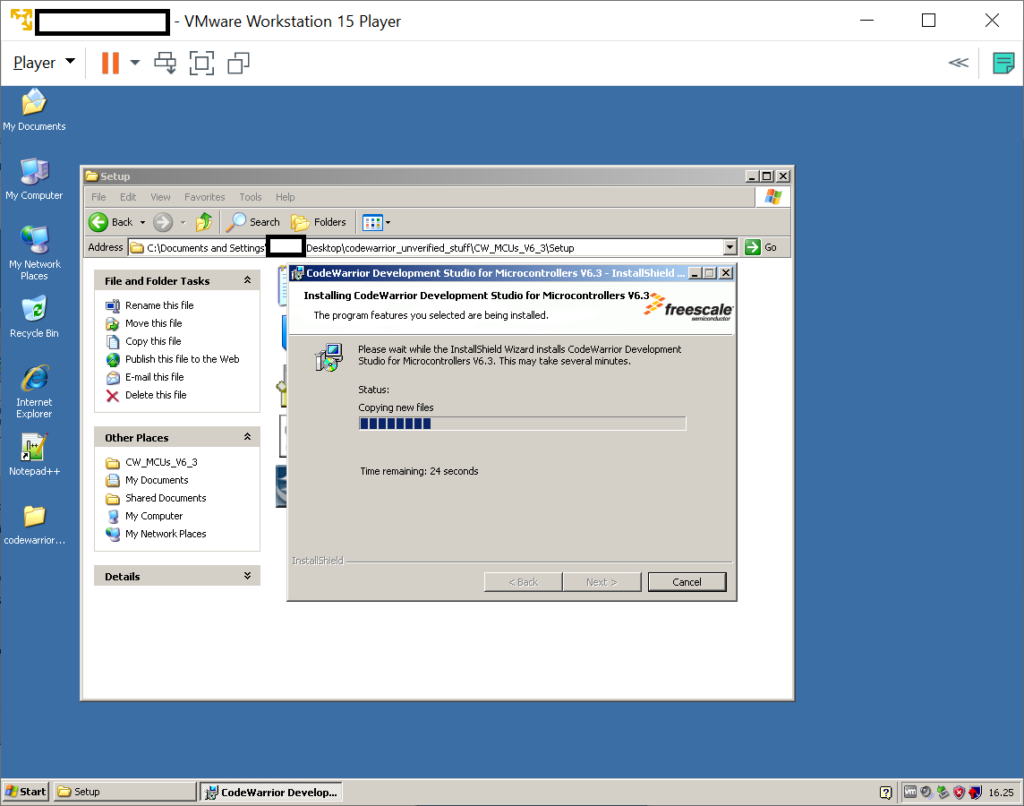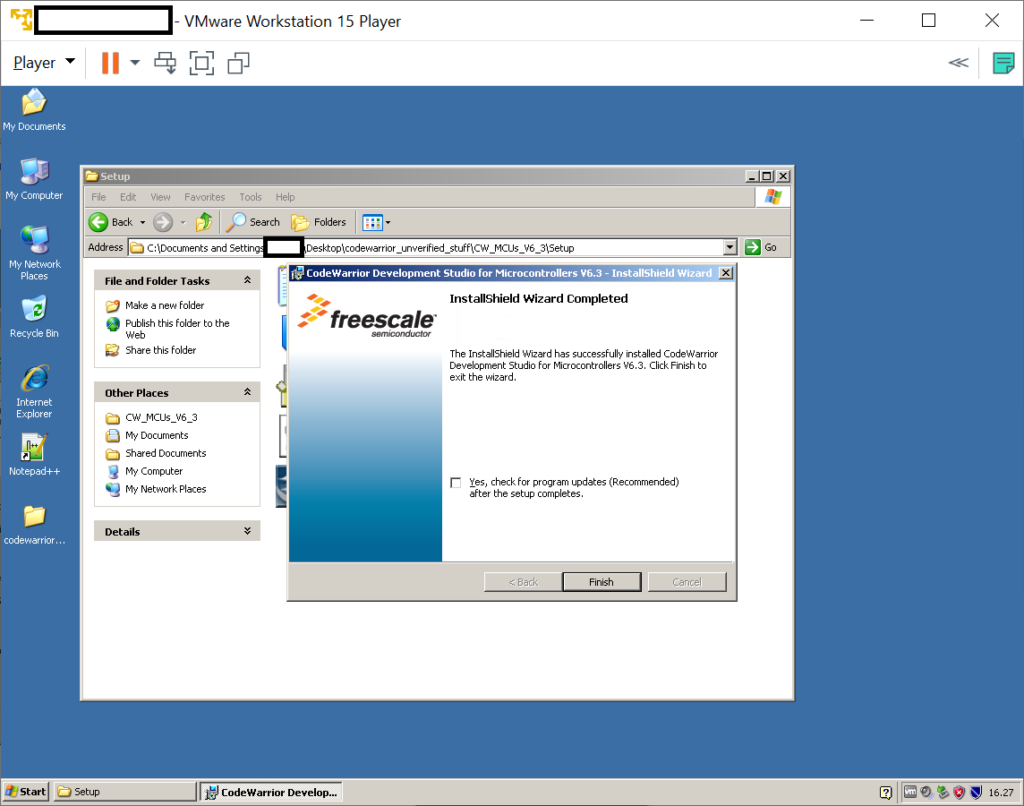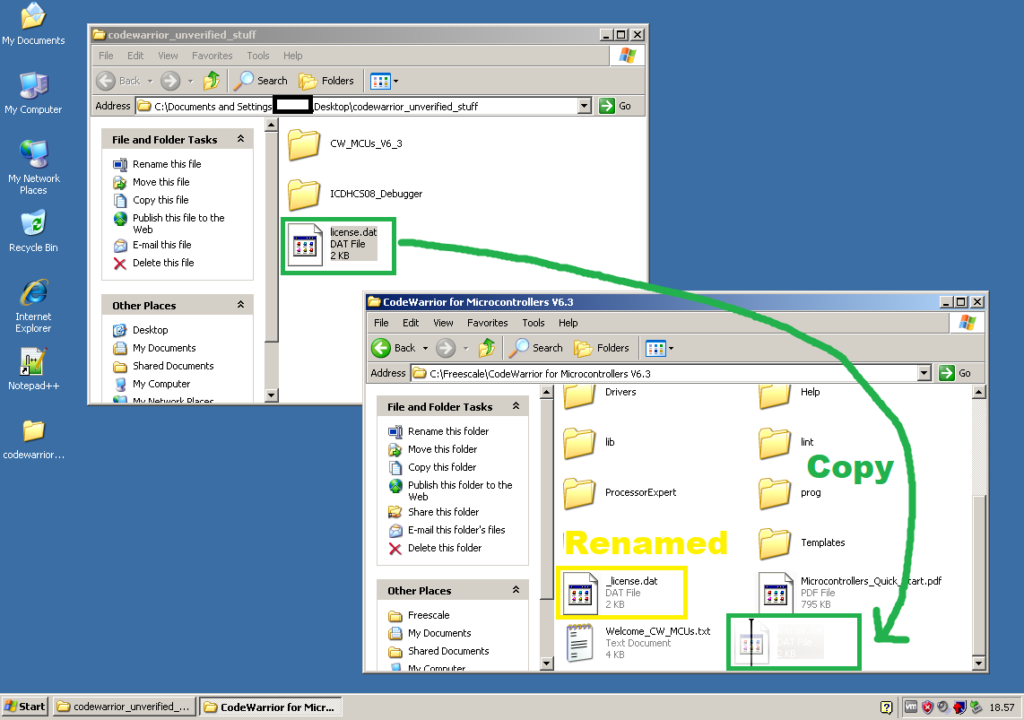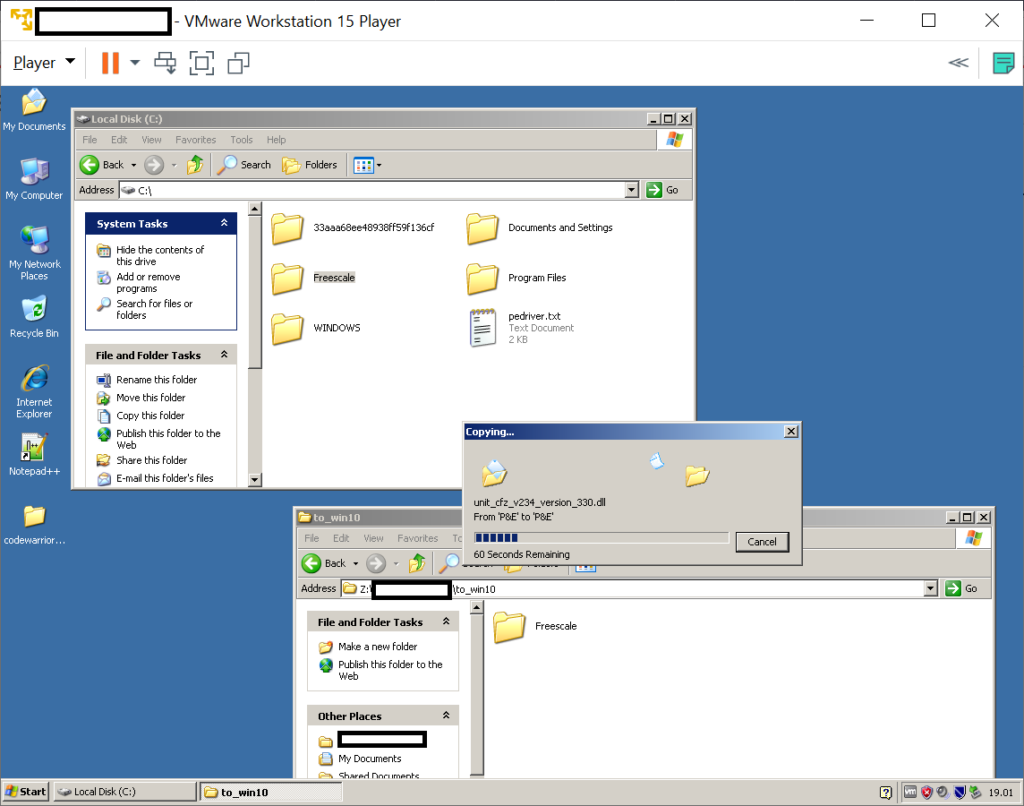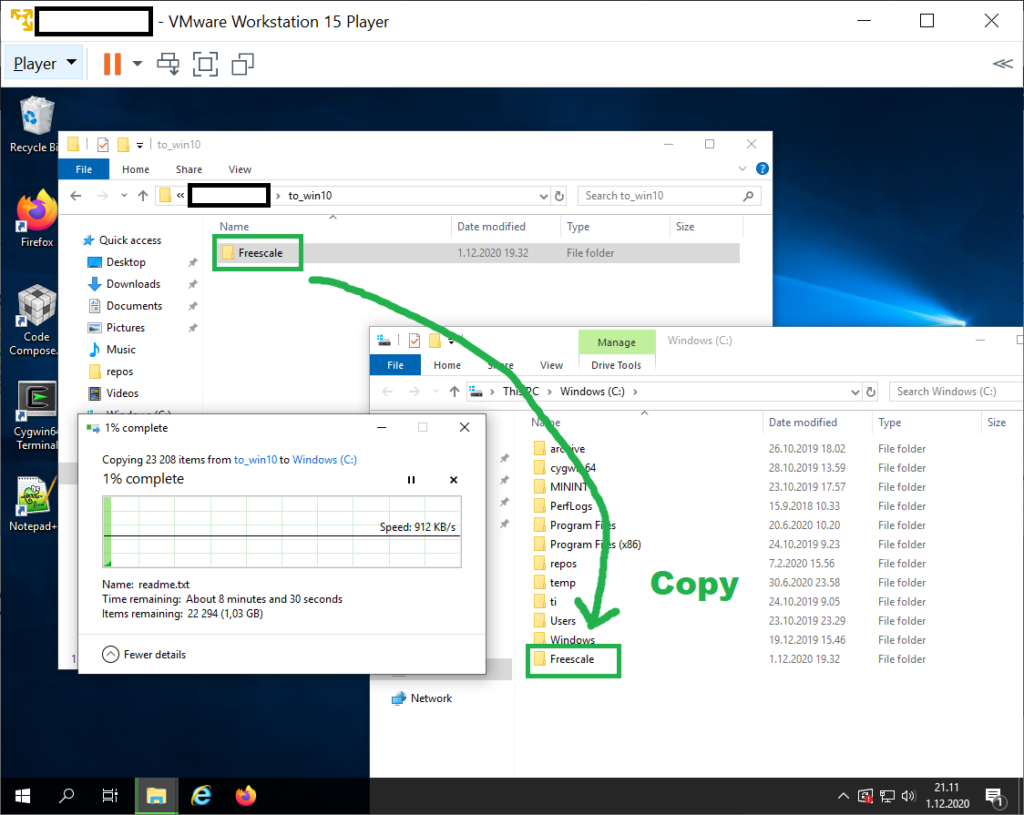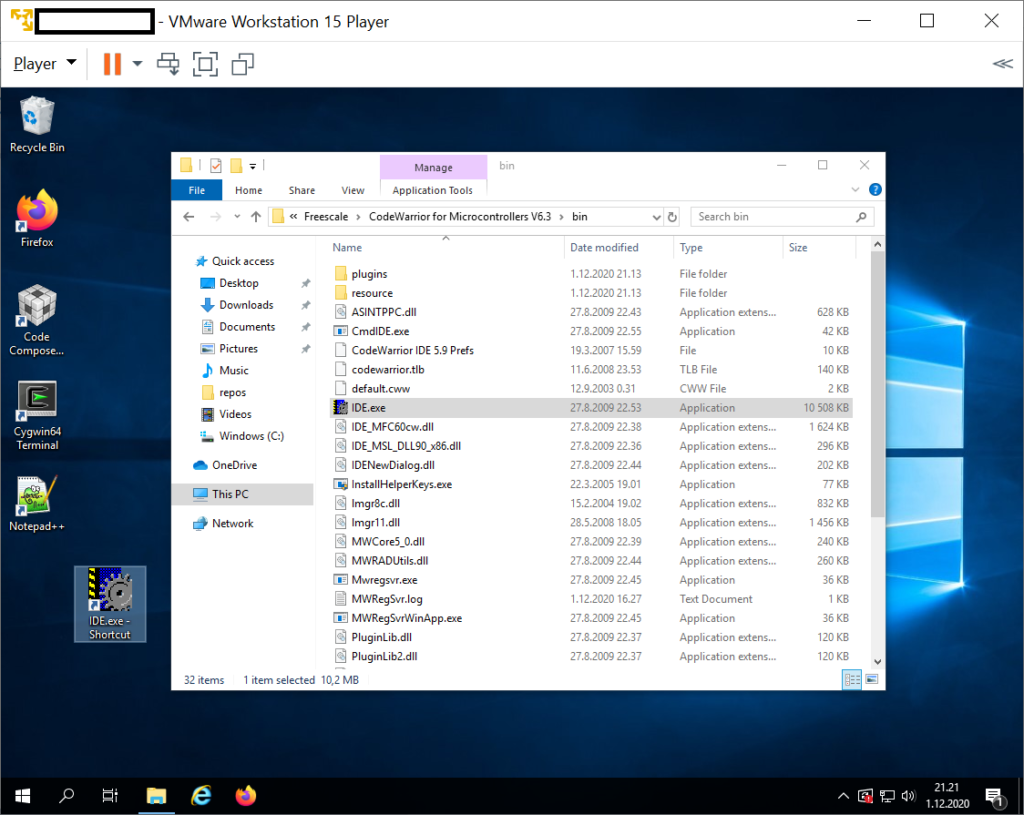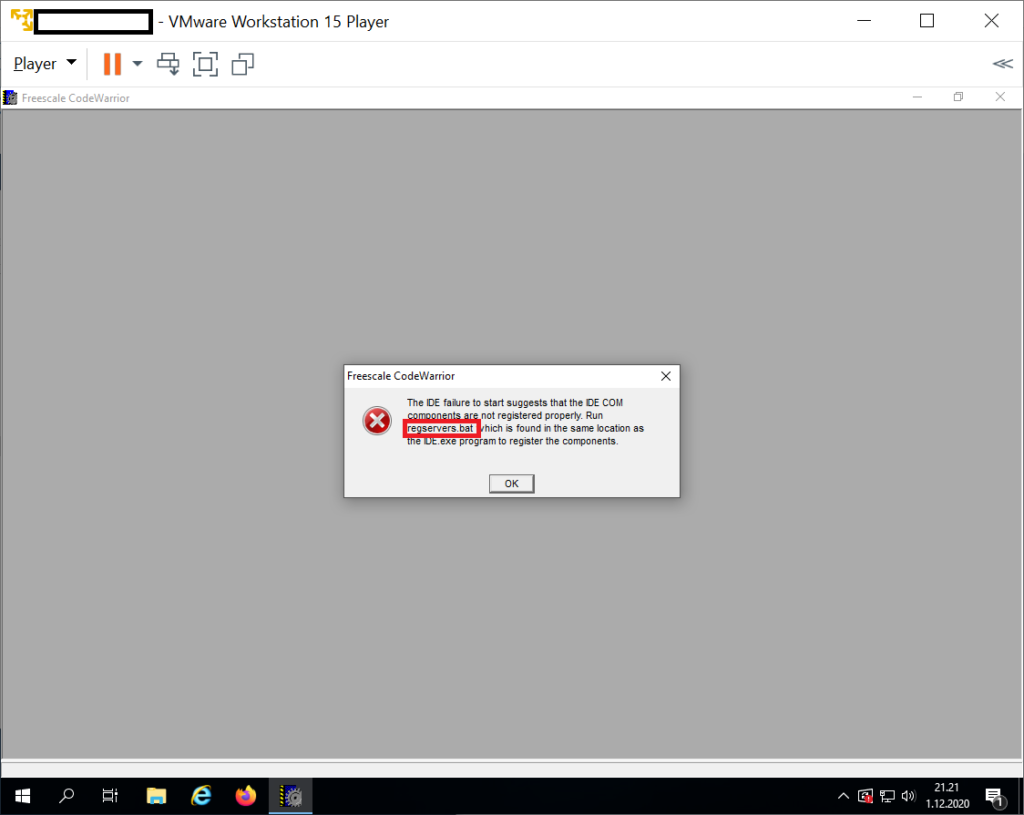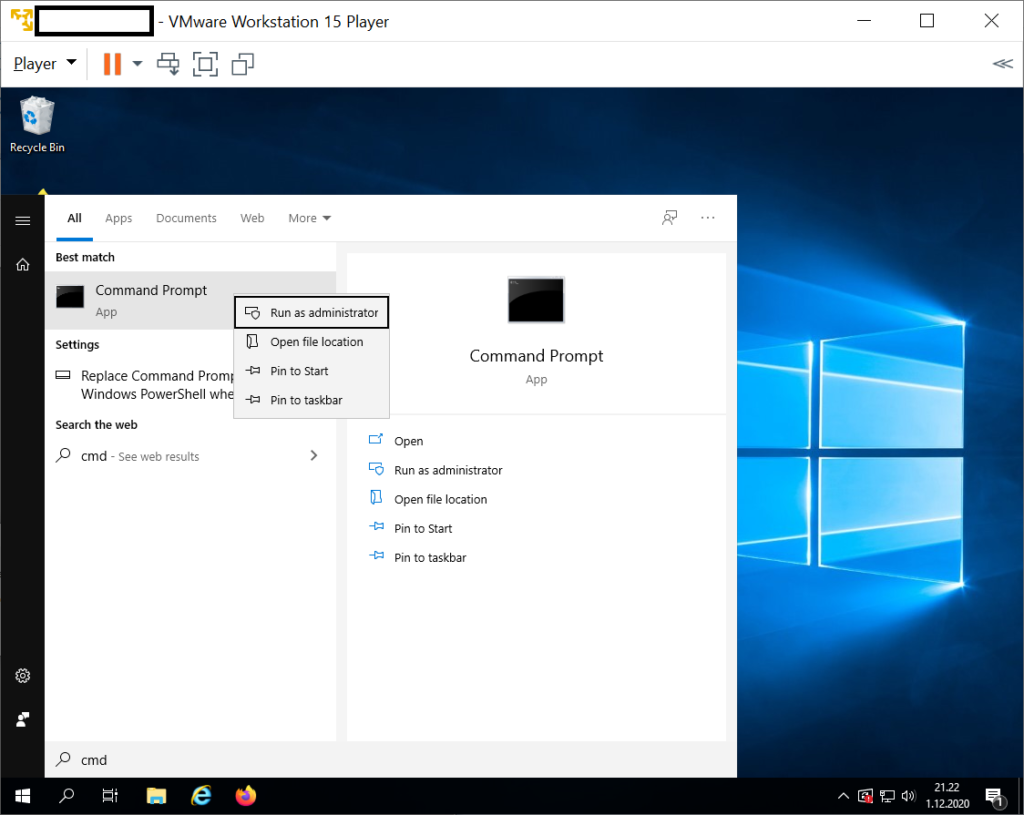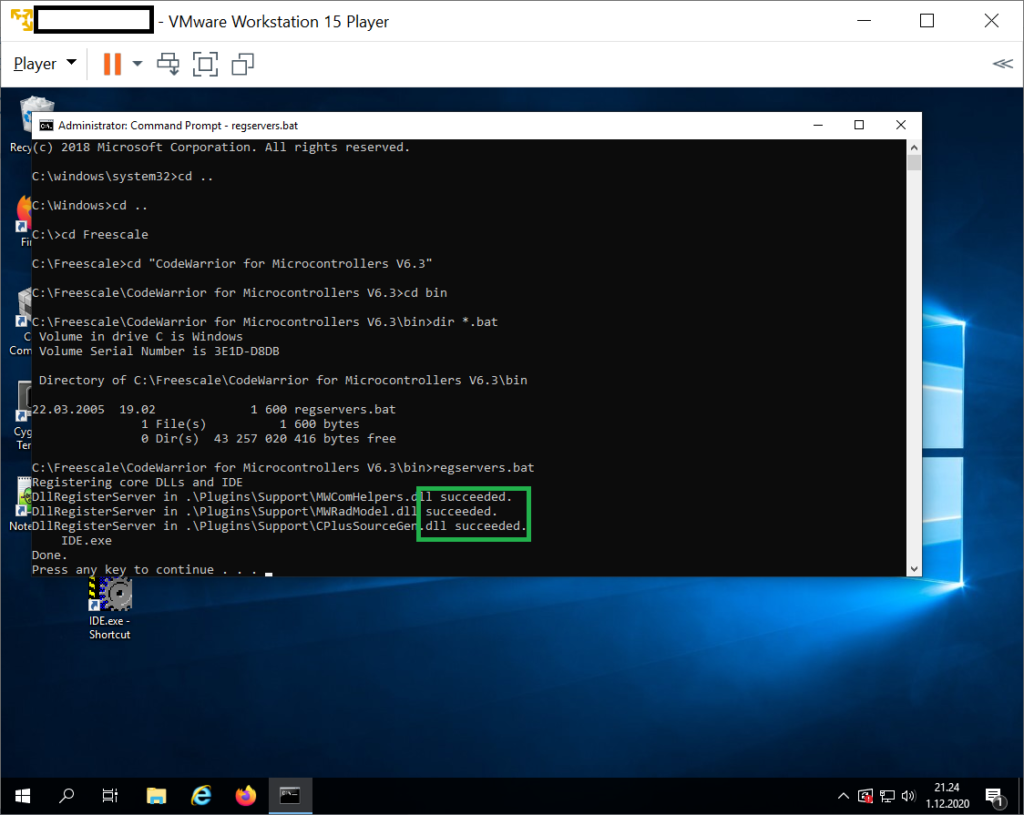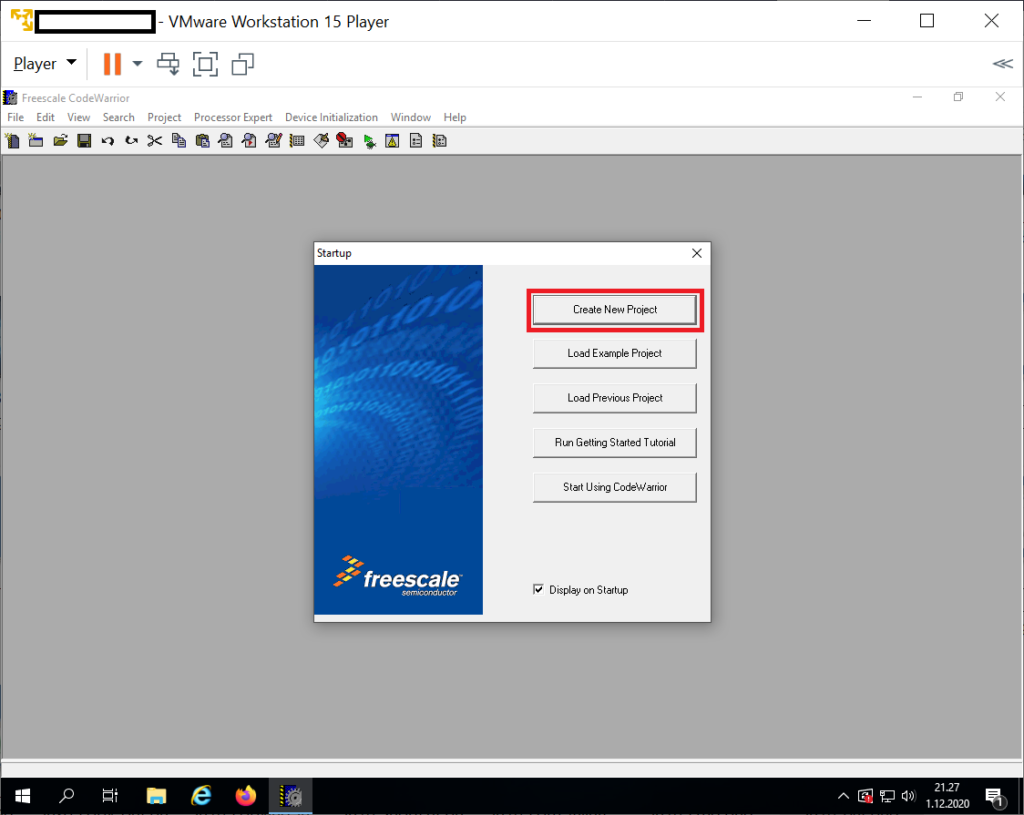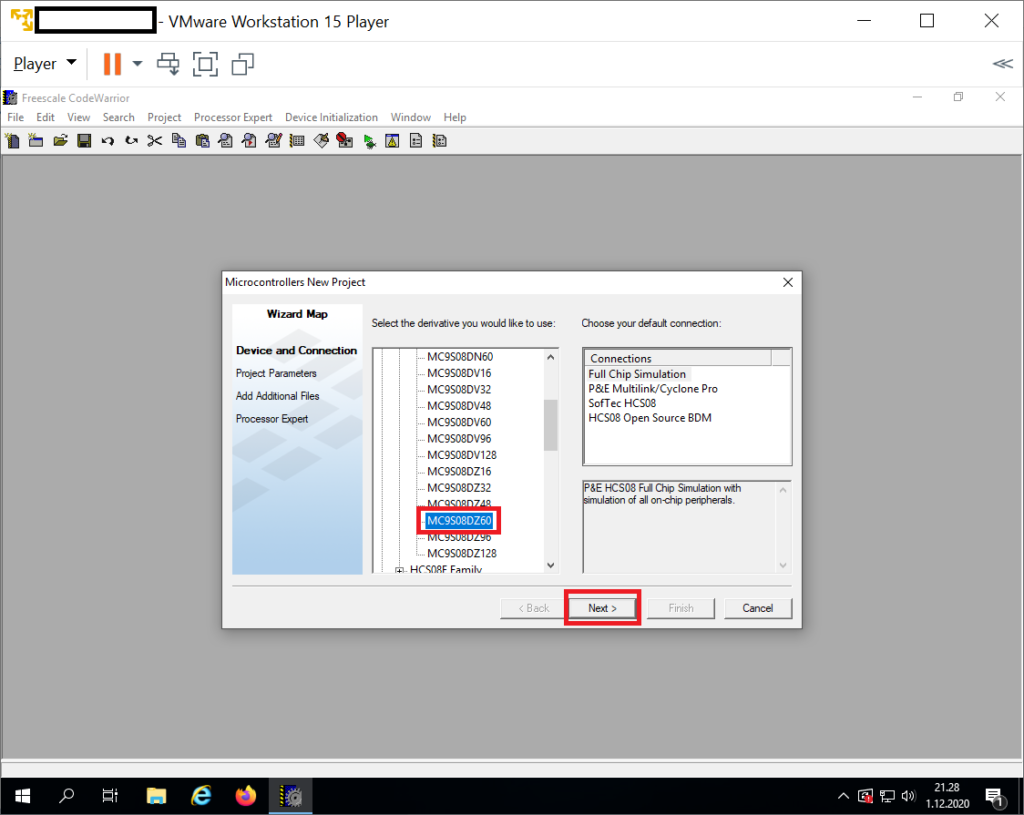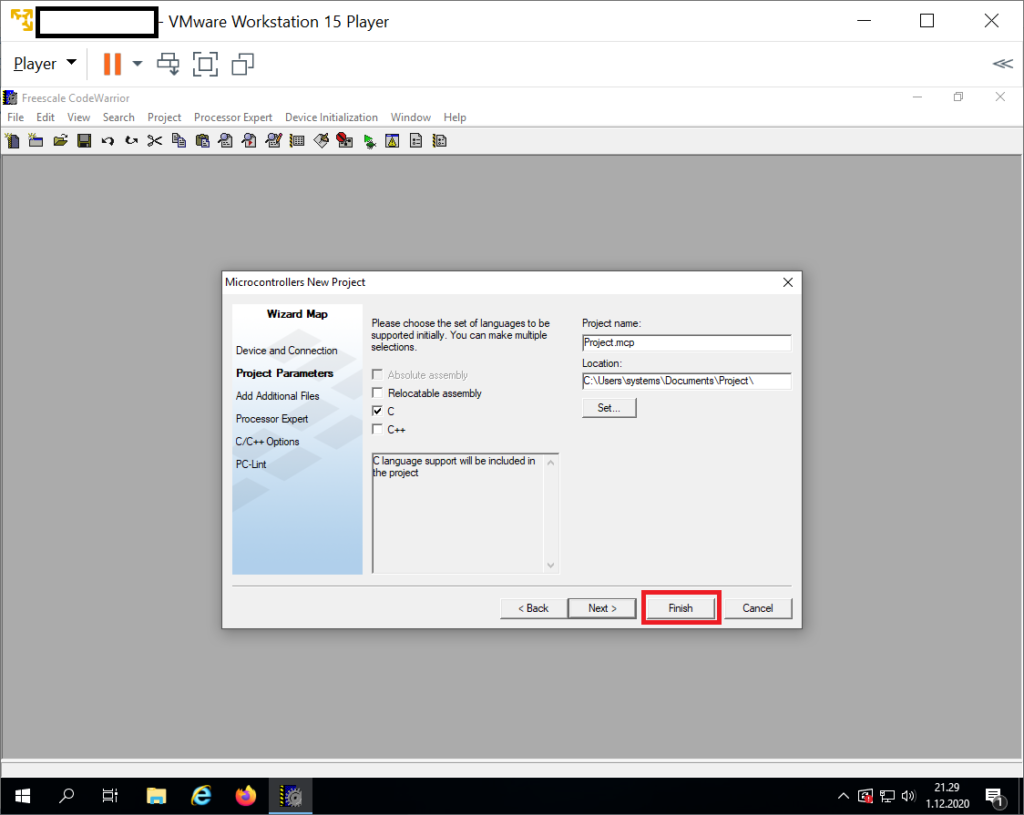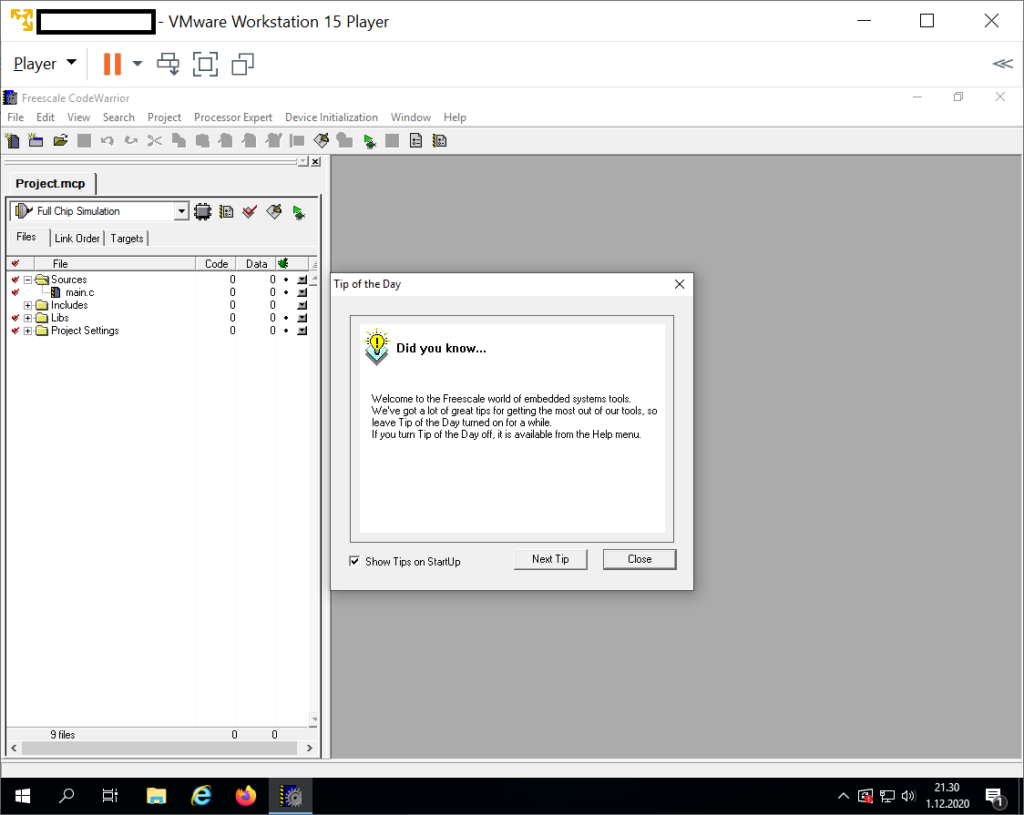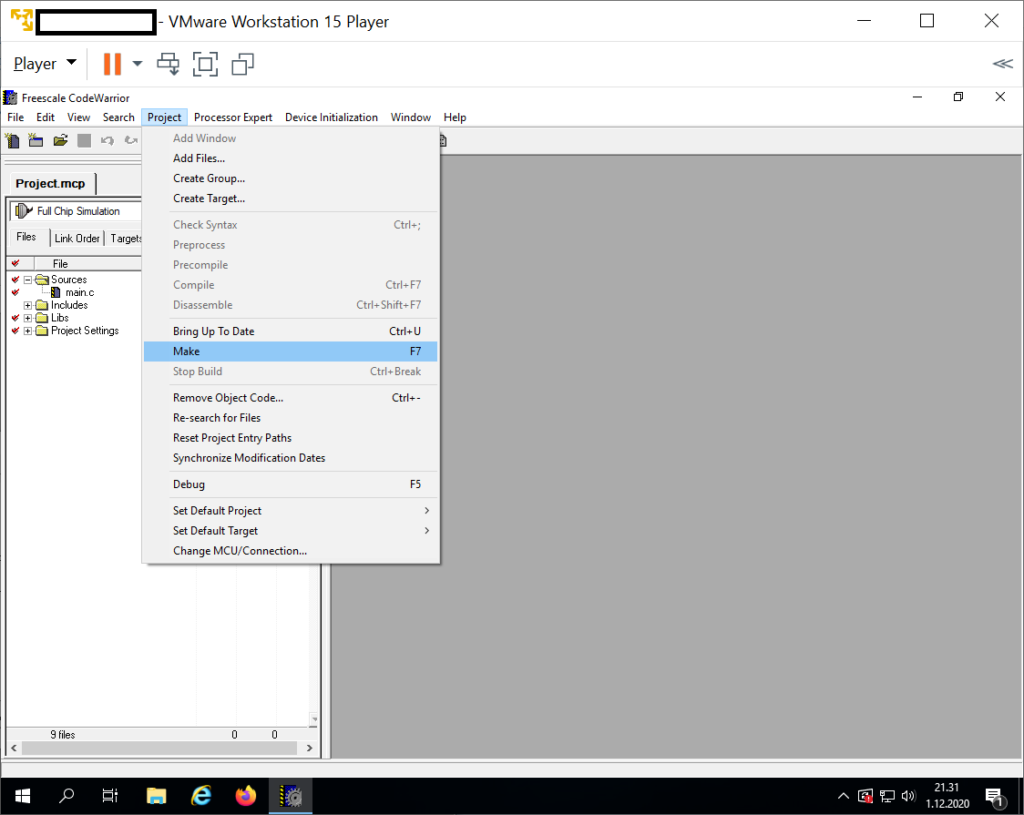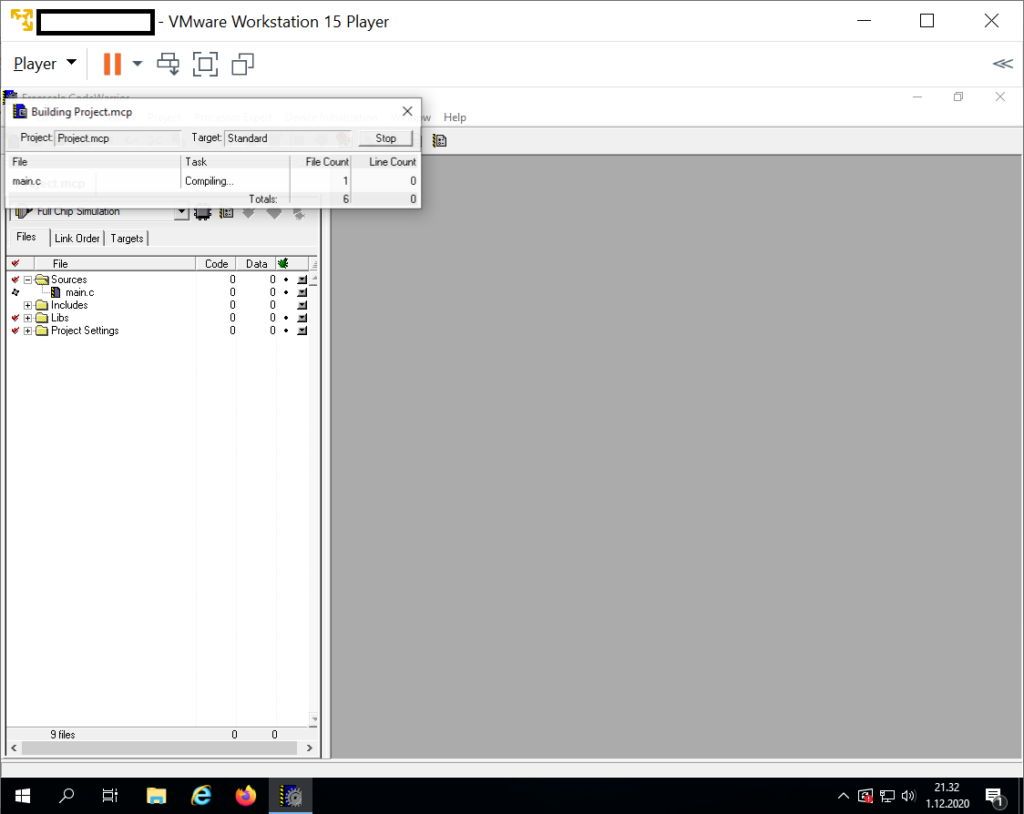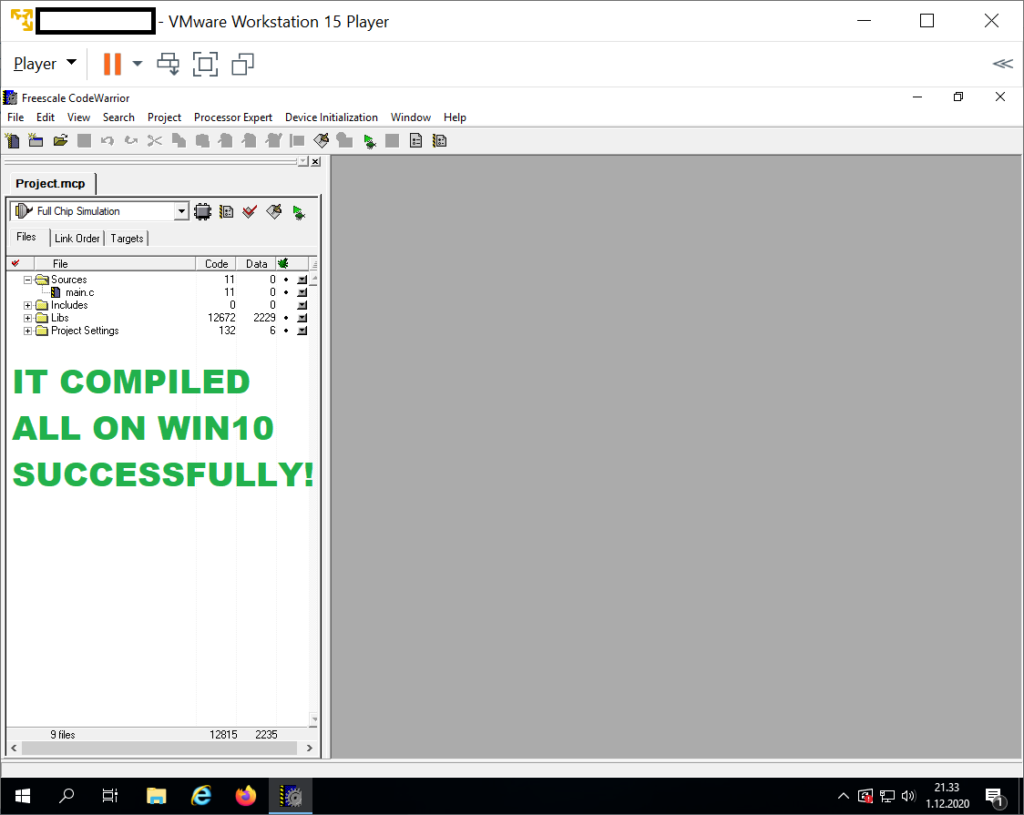Last week I got a task to basically resurrect an old MC9S08DZ60 based project. There was no official build environment, only a flaky, undocumented Windows XP virtual machine. So I got my hands dirty and started trying to get Freescale CodeWarrior 6.3 to run on Windows 10.
Yet another set of non-working old tricks
I took a look at old forum posts. Many of those tell to install directly on Windows 10 with some gimmickry. Lets check.
This is the installation directory I was able to salvage from old virtual machine archives. There is setup.exe which runs CW_MCUs_V6_3.msi .
Lets try setup.exe:
Great.. Some training wheel mechanism again preventing me doing my job.
Lets open regedit in admin mode:
Then navigate to this magical location : Computer\HKEY_LOCAL_MACHINE\SOFTWARE\Microsoft\Windows\CurrentVersion\Policies\System
and set key EnablleLUA to 0:
Now Windows starts to cry for restart:
Well, after restart we are at least able to launch the exe:
Lololo, not so lucky, it says “CodeWarrior Development Studio for Microcontrollers v6.3 is not compatible with Windows XP 64-bit installations”:
Now some dark magic from Russian Internet user tells to create a dodgy vbs script (mirror) and use it to get rid of the nag screen. Lets try… Holdging CTRL prssed move the .msi over the removeOScheck.vbs:
What the, it actually does something. It adds or removes 4 items. Everyone of them gives popup:
Well, at least the setup is able to launch now:
Lets select Complete here:
And lets prevent it from hogging all file associations:
Promising, it SEEMS to be installing:
Sorry! Situation normal, install failed, as did all related howtos on the Internet:
To add insult to injury, NXP/Freescale/Whatever have taken down almost all forum posts which somehow try to help people installing the IDE for their legacy products.
Now follows an important tip:
IF YOU EVER BUY ANYTHING DIGITAL FROM NXP/FREESCALE, BURN IT ON OPTIC DISCS AND STORE IN A SAFE.
Fuck this shit.
Thinking outside the (VMware) box
At some point a stupid thing got to my mind. How about install the IDE to Windows XP virtual machine and then move the install directory to Windows 10? Worth a shot.
Installation on Windows XP side
I first took old Windows XP .iso , installed it, activated via telephone line (I’m shocked this even worked). Then I patched it with last working WSUS Offline Update 9.2.1, Installed Kerio 2.1.5 firewall . And then I started to install the Freescale CodeWarrior 6.3 IDE.
A blast from the past (actully pretty sleek):
Installer of course starts without hiccups:
The installation dir is wrong:
Change it:
What is the right prefix and why? Just plain C:\Freescale . Because in Windows 10 “Program Files” would be 64 bit. For 32 bits there would be “Program Files (x86)” or something. And with my luck it would fuck itself up. So, just C:\Freescale there in the beginning:
Select complete, does not matter:
Again, select only IDE-related associations:
Wait for install:
And done:
There is a legend of a Freescale/NXP engineer who once posted this super license file on their message boards to help people get their legacy environments going. Hats off to him. Rename old file and copy the correct license file in place:
Then copy the whole C:\Freescale location externally:
Turning to Windows 10 side
On Windows 10 side, copy the directory to C:\Freescale
Next, navigate to “C:\Freescale\CodeWarrior for Microcontrollers V6.3\bin” and make shortcut of IDE.exe :
Try to run the shortcut. Almost works! It detect, rightfully, that some component are unregistered:
So it asks to run a .bat from the bin directory. You need to run it the hard way, trust me. So, start a Administrator command prompt:
Navigate to “C:\Freescale\CodeWarrior for Microcontrollers V6.3\bin” and run the regservers.bat :
As you can see, the .bat reports success if it works.
Try to start the IDE from the shortcut. It works this time? But will it blend^Wcompile? Lets try with new project:
Select HCS08 => HCS08D Family => MC9S08DZ60 (seriously, who names these?):
Then just click Finish:
You see some code files now, good! Ditch the Tip of the Day.
Lets try compiling. Select Project => Make:
Could could could could it be? It looks like it is compiling:
YES! It compiled the thing successfully! See:
And now I can finally get back to my work. Well this was also part of my work but still.
Update 2021-08-16
A person from the Internet has apparently been able to pack together some kind of set of files which can be as-is installed on Win7 and Win10. I have not tested this but maybe worth taking a look?