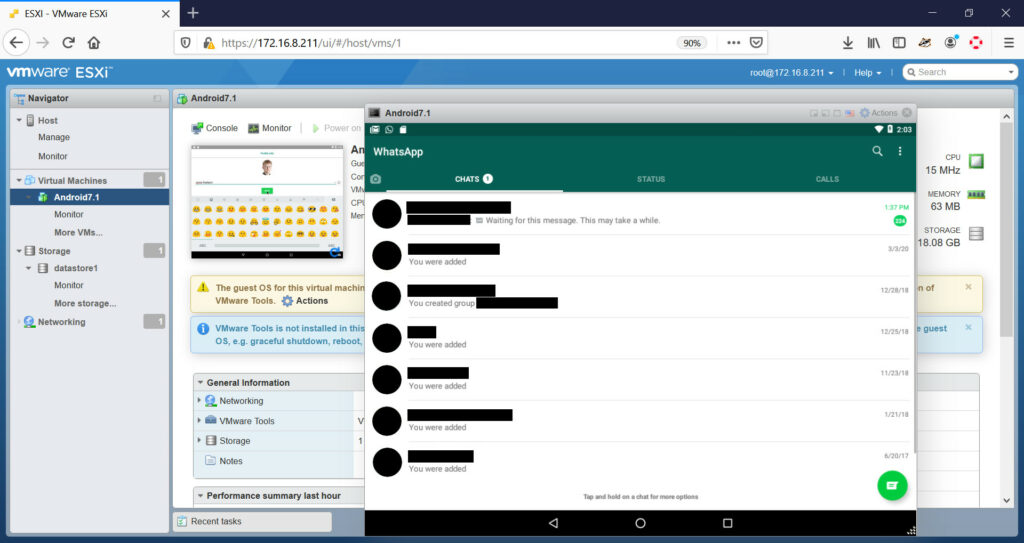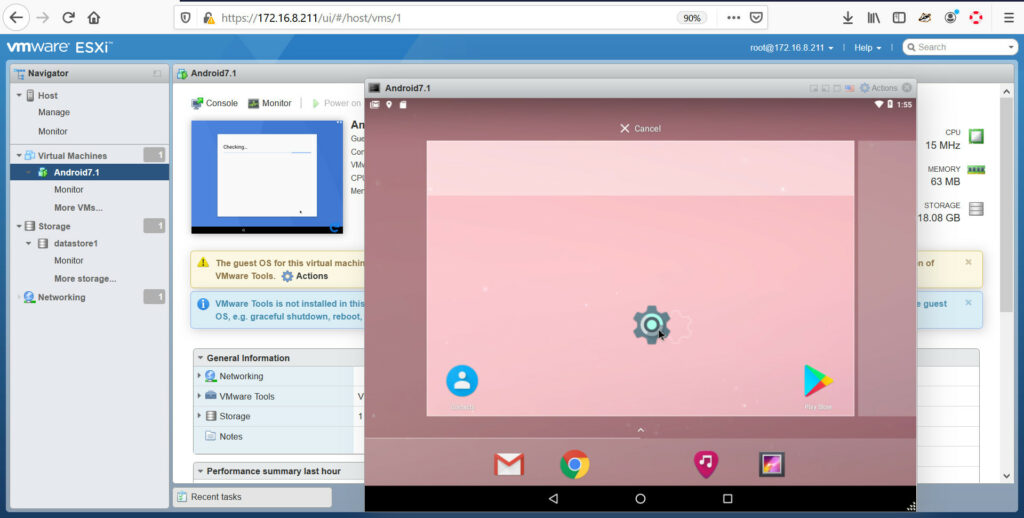UPDATE 2023-07-20: I wrote earlier that WhatsApp might have broken this functionality. But actually my installation has been working just fine after I emptied my 70GB Firefox profile.
We have arrived to the last part of our ESXi WhatsApp saga. This blog post will tell a very cumbersome way of authorizing WhatsApp Web clients so you can enjoy the benefits of the application with you preferred computer and browser. Follow on!
This post is the last part (so far) in the 3-part series:
Installing Android x86 7.1 on VMware ESXi 6.7
Installing WhatsApp on VMware ESXi (6.7) Android x86 7.1
Complicatedly Authorizing WhatsApp Web clients for VMware ESXi (6.7) Android x86 7.1